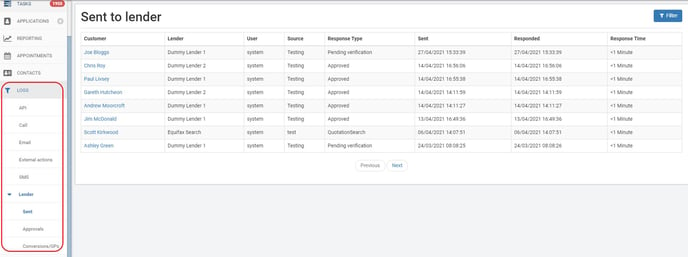- Home
- General
Where can I see logs for communication and lender sends?
You can see all logs by selecting the section on the left hand side "Logs" just below contacts.
Here you can view API, Calling, Email, External Actions, & SMS activity.
Then the next section in logs is for the Lender activity where the sent, approvals and conversions can be viewed.
You can filter any of the logs for the lender activity by date, lender, user, source, response and also by a campaign.