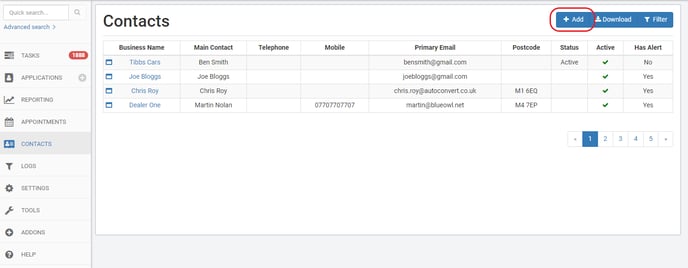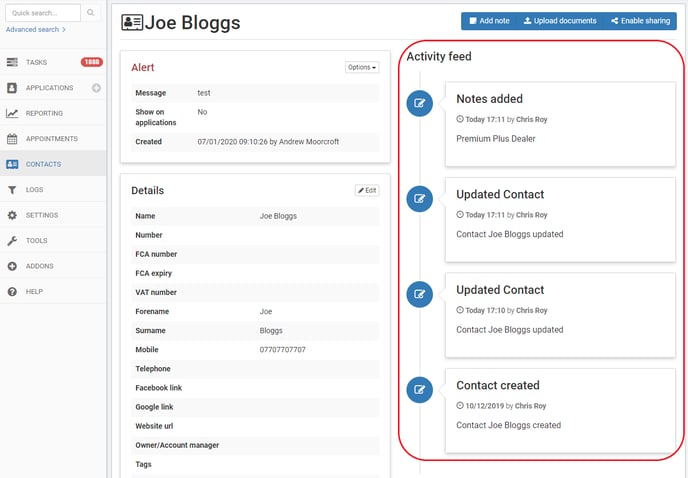Contacts are used to "store" information about those companies/individuals you deal/work with. These can be a Lender, Dealer, Lead Introducer, Sales "Reps" out on the road, etc. Contacts can also be linked to "Sources".
To add a new Contact - Contacts > Add
Once a Contact has been added, you can edit it by clicking on the name. From here you can:
- Edit any details
- Add Notes visible to your colleagues dealing with that Contact
- Upload Documents on that Contact i.e.
- FCA / ICO license copy
- Broker / Dealer Agreement
- Directors Search doc
- Credit Report
- Proof of bank account
- View the Activity feed of your colleagues amending anything to do with that Contact