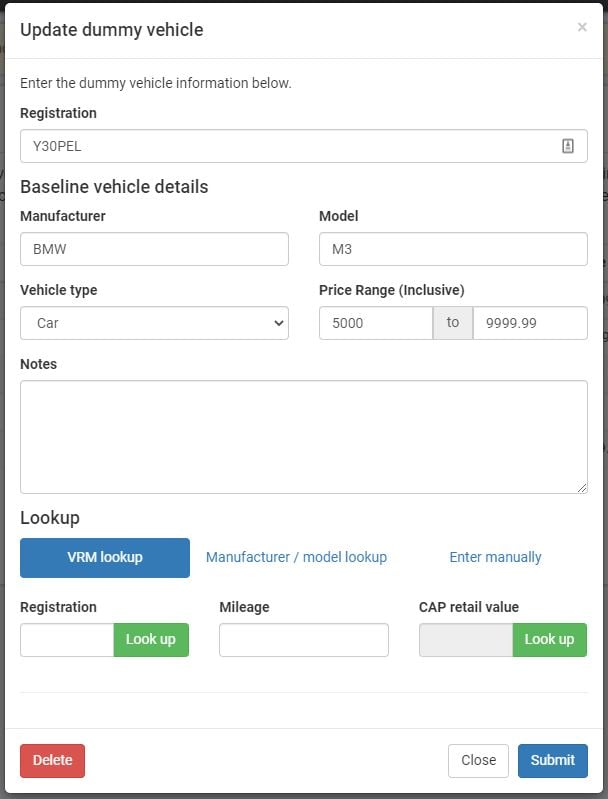Settings > Templates > Vehicle
Vehicle templates, known as 'dummy vehicles' are purchase vehicles that are sent to lenders in place of real purchase vehicles. Some lenders require a vehicle, but not all applicants can specify the vehicle they want - this is where dummy vehicles come in to play. Configure your dummy vehicles here, they can be used in Lender Panels and on the Send to Lender modal. Vehicle template information can be entered manually, or can automatically be inserted by performing a registration lookup.
What is it used for?
- To easily access frequently used vehicles to save time
- Make available to all your team, so all using the same vehicle
How to set up a vehicle Template:
- Add the vehicle registration
- this can be done manually or through the VRM lookup lower down.
- Templates can then be used by all in the Lender Panels and Send to Lender modal
- You can also add a Note, this is free text