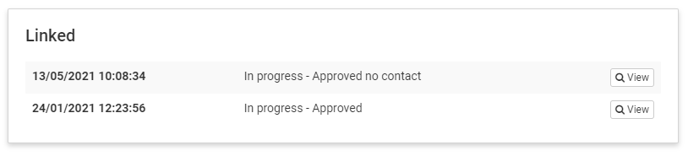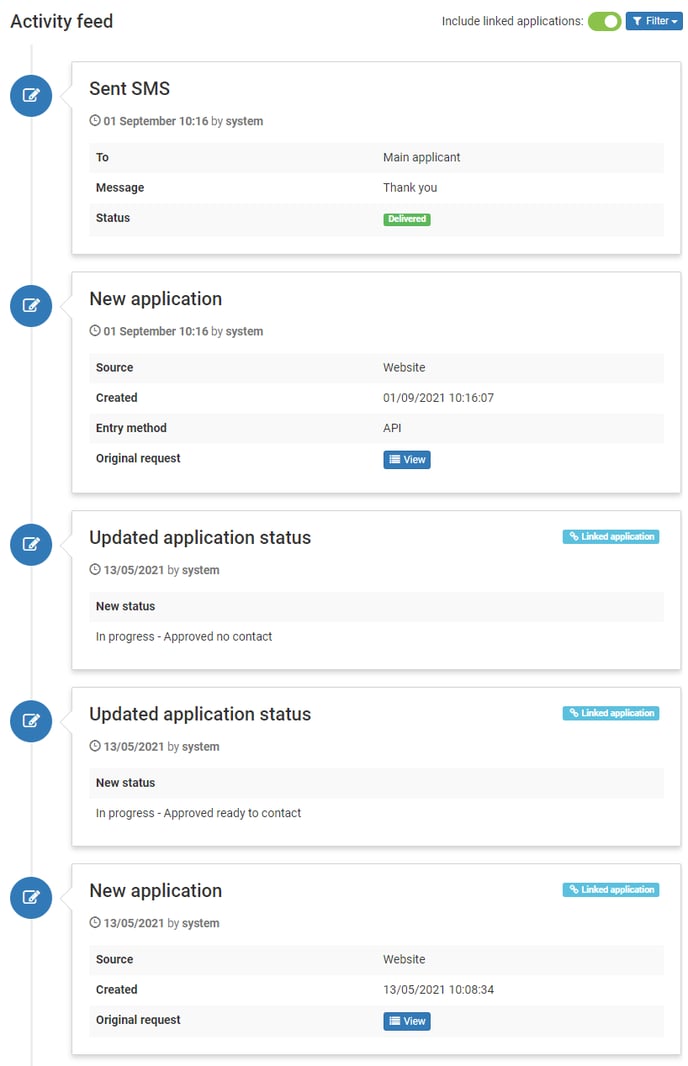📝 Note: Criteria matching
An application must match all 3 criteria conditions in order for it to be automatically linked, these are:
- Forename
- Surname
In the application view, there is a section which will give you an overview of which applications have been linked. Here you can view and step into all previous applications
Below, you will see a blue label named "Linked application". This label is added to all activity feed items, for an application that you are not currently viewing.
💡 Tip: Linked application toggle
At the top of the activity feed, there is a toggle named "Include linked applications". This will hide all activity feed items of the other applications.