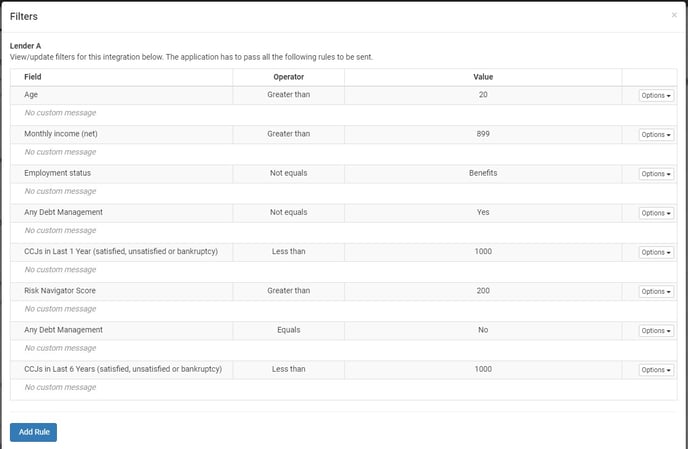Settings > Lender > Filters
What are they used for?
Lender Filters are used to increase your efficiencies with the lenders. They stop you sending applicants to a particular lender that they have advised fall outside their criteria. This saves them time and money in not doing a credit search. This also speeds up the process for you to get a response from a lender that may write the business.
There are two types of Filters:
- "Basic"
- Filters against the information that the customer has input i.e.
- Age
- Income
- Employment type
- Etc
- Filters against the information that the customer has input i.e.
- "Integrated"
- Equifax soft search results i.e.
- RN Credit Score >X
- Not in a Debt Management Plan
- No more than 1 CCJ's in the last Year
- Etc
- Equifax soft search results i.e.
An application must pass each of the conditions set out for it to be sent to a lender.