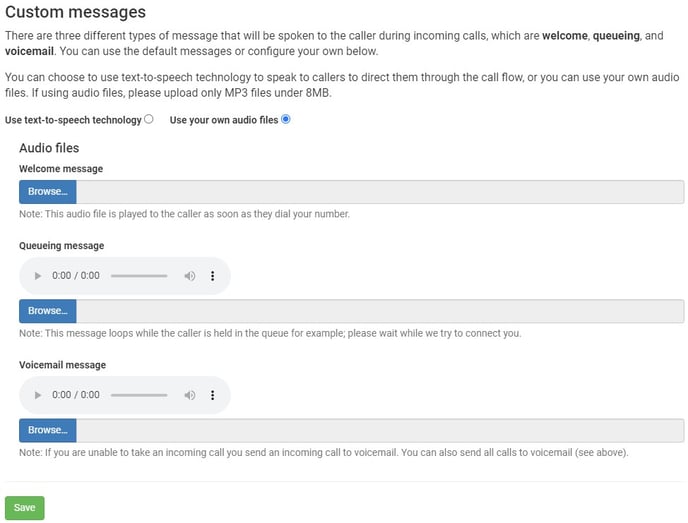You can make changes to your calling messages in:
Settings > Calling > Configure
Scroll down to the "Custom messages" section.
By default, we have pre-set messages which play to the customer for your welcome message, waiting message and voicemail. These can be fully customised and you can either use our text-to-speech option or you can upload your own audio files.
Welcome Message
The welcome message is played when a call is first made into your system and will play to the customer before AutoConvert starts to ring. (Usually used to welcome the customer and state that "calls maybe recorded for training and compliance purposes"). This message plays once and then moves onto playing the Queuing message below if the assigned agent is busy.
Queueing message
On hold music/marketing messages which loops while the person calling into AutoConvert waits for a sales agent to pick up the call.
Voicemail message
If no agents are online (not logged in or currently in-active) or the call is outside of business hours, your voicemail message will play.
MP3 Files
The max MP3 file size for the audio files is 8mb and there are no length restrictions.
Customers placed on hold
If you put a customer on hold after picking up a call, there is default audio for on hold which plays.