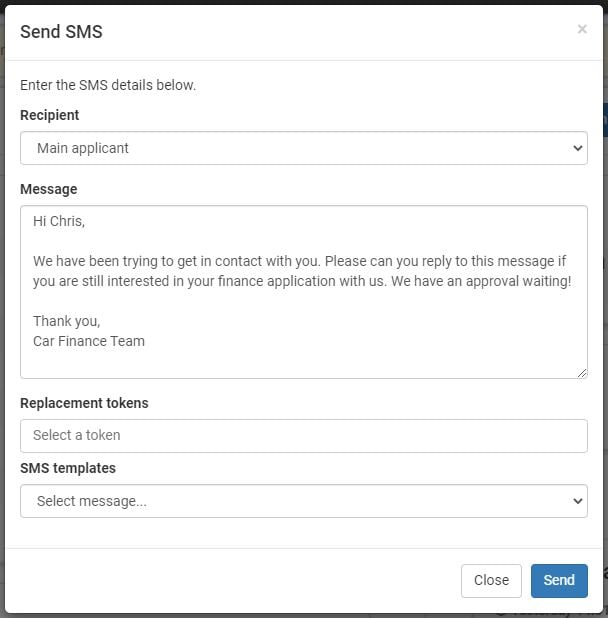- Home
- General
How do I send a SMS?
To send a SMS simply click on the SMS button when you are on an application. This located to the top right.
Firstly select who you wish to send the sms to, then type the message using replacement tokens which are most things found on the customers application. This saves you closing the SMS sending box and needing to start again. SMS templates are used for common SMS and saves writing them out manually each time.