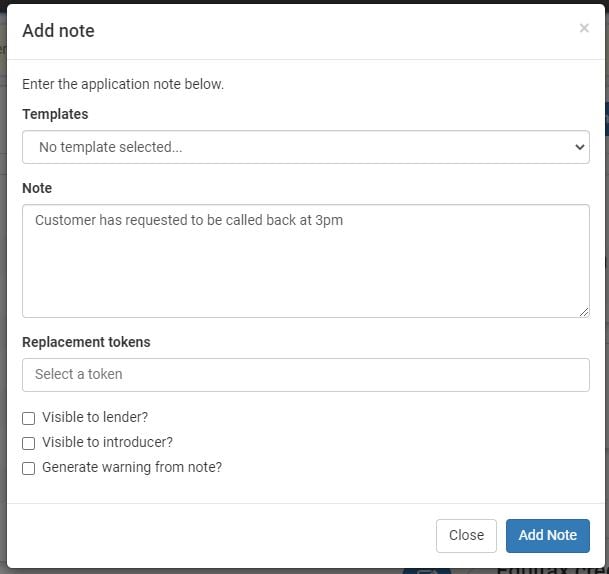- Home
- General
How do I add a note on an application?
When you are on an application you can add a note by clicking the note tab on the right hand top panel.
You can add a template which could be a note that is used often ( the templates can be set up in settings ) or free type a note. Then you will have the option to make it visible to a lender or introducer. The warning note option will be visible at the top of the activity feed section so will always be seen.