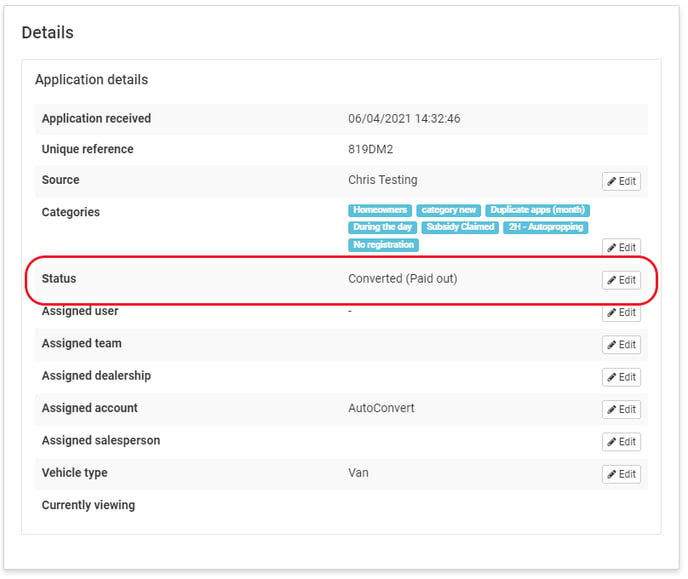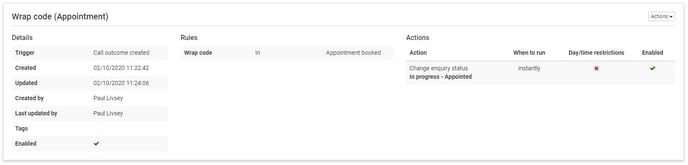Settings > Application > Statuses
What are they used for?
Statuses are used to detail and make easily visible at what point an application/enquiry is at, during the sales process journey.
There are three main "Statuses" (below) and within each, you can have as many "Sub-Statuses" as required.
- In Progress
- Converted
- Dead
How to use Sub-Statuses:
The sub-status can be manually changed when viewing an application and they can also be changed from within automation, dependant on a certain event occurring. (See images below)
Examples of Sub-Statuses:
Most Users of the system will use "similar" Sub-Statuses however, you can manually add/amend any sub-status, from the Settings menu. Below are some examples of commonly used sub-statuses:
- In Progress
- Approved (No Response)
- Approved (Responded)
- Awaiting Further Info
- Awaiting Docs
- Documents Received
- Passed to Underwriting
- Pack sent to lender
- Converted
- Paid Out - Delivered
- Dead
- Declined all lenders
- Deal Unwind
- Cancelled
- Incorrect Details
- Duplicate
- Bought elsewhere
Manually changing a Sub-Status (within the application)
Changing a Sub-Status in Automation