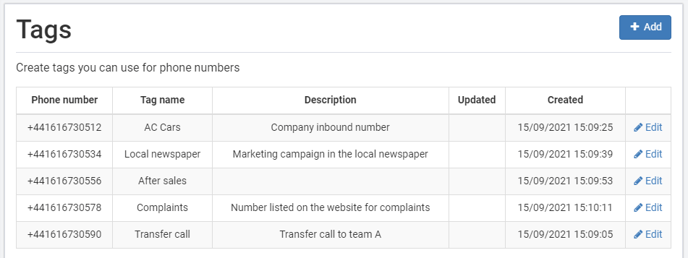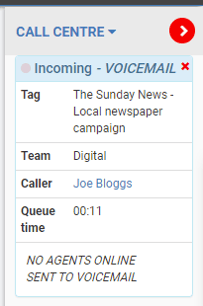- Home
- Calling
Calling tags
Settings > Calling > Tags
Tags can be assigned to numbers that are then shown in the calling centre when a customer is phoning in on that number. This can help the agents with extra information before handling the call.
- Click the "Add" button
- Select a phone number from the dropdown
- Assign a name (This will be shown on the incoming call)
- Enter a description
Setup
Calling centre