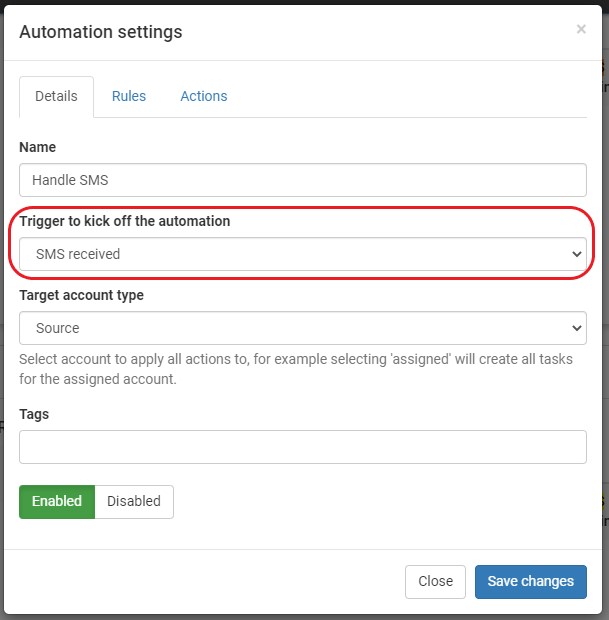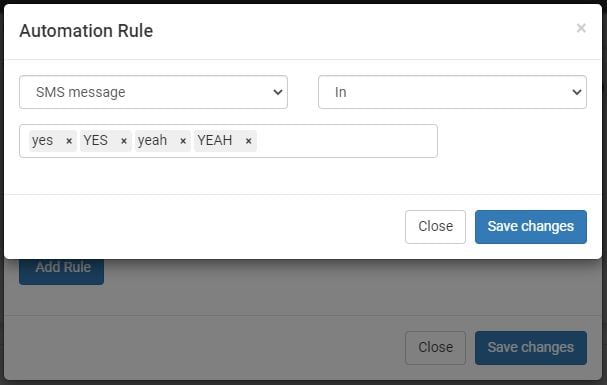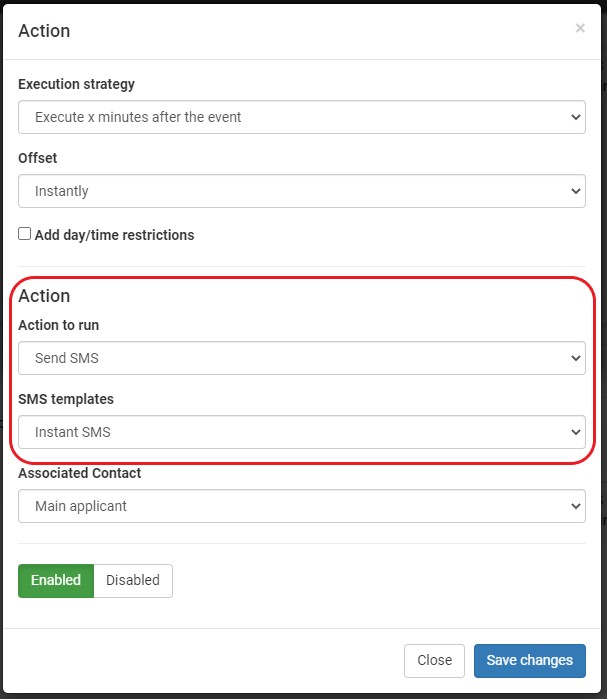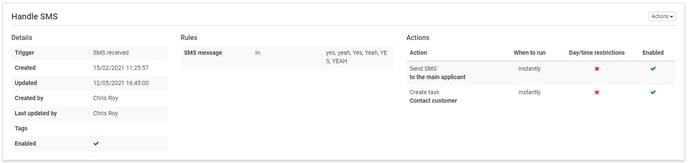Settings > Automation > Configure > Add
What is it used for?
Automation can be used to read the body text of an inbound SMS from a customer and respond with an Action. This can be really useful for your closed hours when an immediate response can go back to the customer acknowledging receipt.
Example:
- Choose the "SMS Received" Trigger
- Then within the Rules, use "SMS message"
- Then write the word or words you are looking for in their response
- You can then choose any Action
- In this example, we are sending an SMS acknowledgment template
In this example, we have also created a task so you are made aware of when the customer has replied to the SMS.